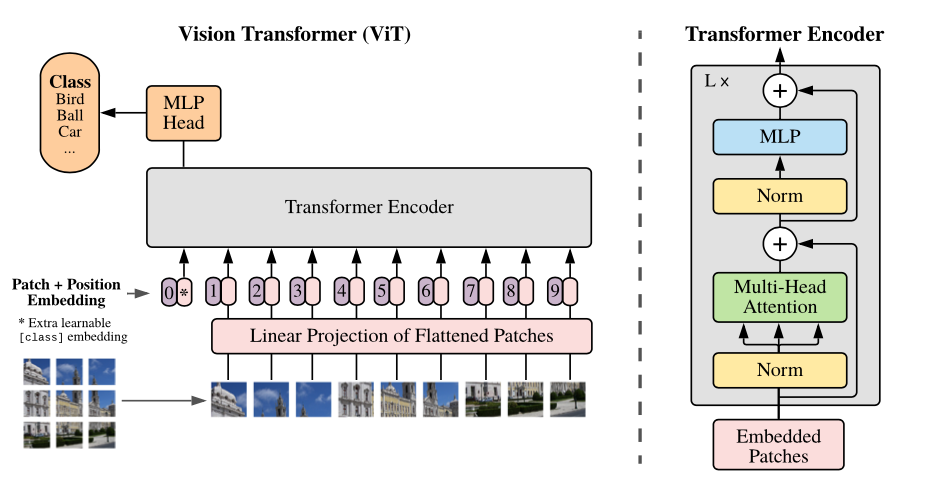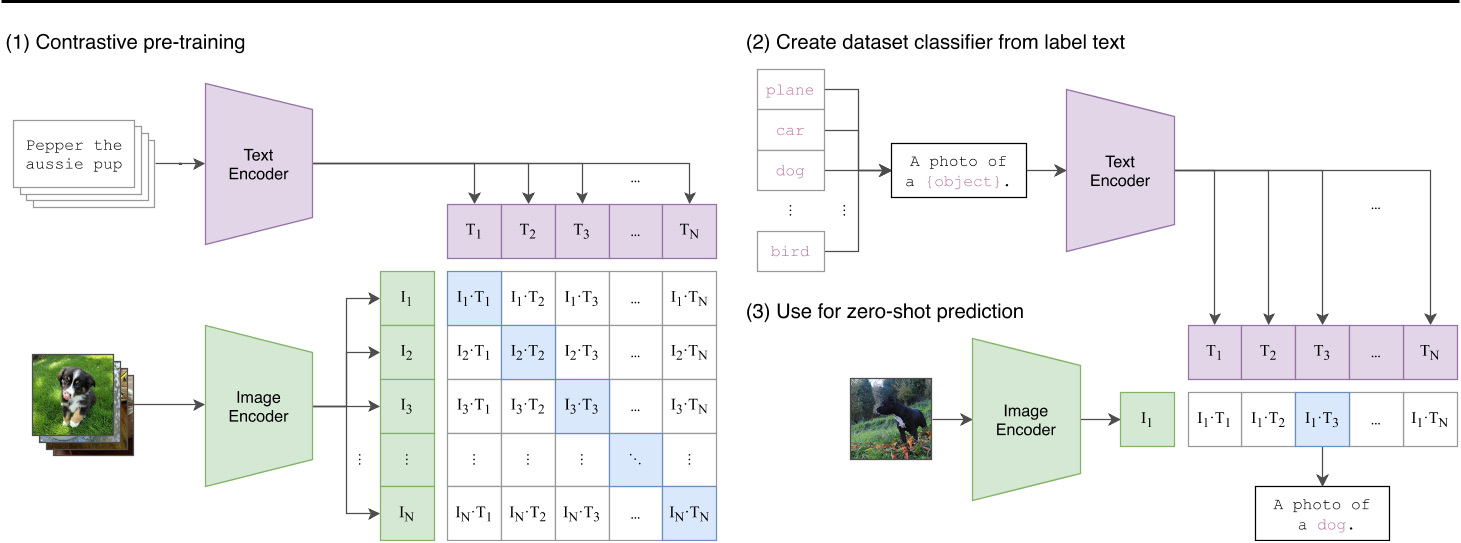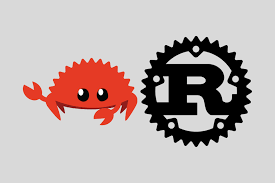sql_server的安装部署
sql_server的安装部署前言
运行系统: MacOS14.1 & Ubuntu22.04
运行方法: Docker
参考链接:
DockerHub: https://hub.docker.com/_/microsoft-mssql-server/
Microsoft: https://learn.microsoft.com/en-us/sql/linux/quickstart-install-connect-docker?view=sql-server-ver16&tabs=cli&pivots=cs1-bash
1. Docker sql 镜像安装1.1 什么是 Docker参考往期文章: https://linermao.top/2024/03/07/Tricks/Docker/
1.2 Docker Image 安装Docker 拉取镜像:
docker pull mcr.microsoft.com/mssql/server:2022-latest
使用其他版本的 sql server 更换 2022 即可。
1.3 Docker run ...
Docker
DockerPerfaceThis article is an introduction and simple use of Docker and Docker Desktop.
My configs:
Ubuntu22.04 & MacOS14.1
Refer:
Docker Desktop Link: https://www.docker.com/products/docker-desktop/
Docker Hub Link: https://hub.docker.com/
Helper for Mac Link: https://docs.docker.com/desktop/install/mac-install/
Helper for Linux Link: https://docs.docker.com/desktop/install/linux-install/
1. Docker1.1 What is Docker?
Docker is an open source platform that enables developers to build ...
HAPPY BIRTHDAY TO ME!!
🎉HAPPY BIRTHDAY TO ME!!🎉又到了一年一度的生日总结大会,已经是上二十年纪的人了,说话就不能像小孩子一样了。
时间的连续性是不变的,节日不过是人为的赋予意义的坐标点。所以生日对于我来说好像也没有什么神圣性,我享受的是每一个发生过美好或是悲伤事情坐标点,是自己的独特经历赋予了时间意义,而不是一群人协商的产物。有时我又会想,虽然我不在意节日,但是节假日看到了好友的留言也会让我欣喜,人终究是社会性动物,我很感谢能有一群理解我,包容我,陪伴我的好友,真的非常感谢你们,给我肯定,给我自信。
我越来越喜欢独处,享受孤独。一个人散步是与自然在约会,一个人思考是与宇宙在洽谈。当我独处的时候,我才能展现出真正的自我,一个混乱矛盾的集合自己。
十九岁实在是不平凡。进入大学的生活,褪去了高中的稚嫩,开始寻找自己所寻究竟为何物;第一次学习弹吉他,虽然现在还是三脚猫功夫就是了。建立了自己的个人博客网站,没想到也已经经历了六个月的维护了,还有许多难忘的经历,从失恋中走出,从自卑中走出,从幼稚中走出。三言两语如何能够讲完,还是不说了,留给梦里回忆。
一直以来我觉得自己不善表达,总是导致关系的 ...
Tailscale
TailscalePrefaceThis article is an introduction and simple configuration of Tailscale.
My configs:
Controlled device: Linux-Zorin16.3 same as Ubuntu22.04.
Main device: MacOS14.1
Tailscale link: https://tailscale.com/
1. Tailscale1.1 What is Tailscale?
Tailscale is a VPN service that enables encrypted point-to-point connections using the open source WireGuard protocol. It makes the devices and applications you own accessible anywhere in the world, securely and effortlessly Tailscale is a zero ...
ViT_PaperRead
ViT Paper ReadPrefaceThe paper is titled ‘An Image is Worth 16x16 Words: Transformers for Image Recognition at Scale’.
The paper provide the first evidence of transformer encoder application for image classification.
1. Sturcture
Figure-1 Structure (source: from paper)
2.
CLIP Paper read (Waiting for perfection)
CLIP Paper readPrefaceThe paper is titled ‘Learning Transferable Visual Models From Natural Language Supervision’ and comes from the team at OpenAI.
You can find more information about it on the OpenAI website:
https://openai.com/research/clip
In this post I’ll briefly describe how CLIP works.
1. Structure
Figure-1 Structure (source: from paper)
2.3.
Transformer_Code
Transformer Code (Pytorch)PrefaceThis article is written to guide you to build your own transformer model with pytorch.
python=3.8
Import package
import torchimport torch.nn as nnimport math
This piece references the following articles:
https://www.datacamp.com/tutorial/building-a-transformer-with-py-torch
Since I am also still learning, each subsection also explains the usage and role of some functions.
1. Multi-Head Attention Layer
Figure-1 Multi Head (source: from paper)
Firstly, let us ...
Transformer_PaperRead
Transformer Paper ReadPrefaceThis article is written to introduce the paper - ‘Attention is all you need’.
1. Attention is all you needThe google team use “Attention is all you need” as the title of transformer model, it break traditional network, not use conversation block but attention block, let me try to explain what is attention.
2. Structure
Figure-1 Structure (source: from paper)
What we need to pay attention to are Position Encoding and “the two blocks”.
Firstly, let’s focus on the “s ...
Ubuntu系统深度学习环境搭建
Ubuntu系统深度学习环境搭建前言本文为本人搭建完 Ubuntu 双系统后搭建深度学习环境的过程记录。
更新于 12/6 ,发现 Ubuntu 22.04 版本以后使用命令行安装 Nvidia 会出现开机黑屏,只有左上角有一个光标在闪烁。删除原先 1.2 内容。
1. Nvidia 安装
在安装完成后记得先去将下载源换成国内源。
安装完 Ubuntu 以后,系统默认使用了一个开源的公共显卡驱动,我们要使用 Nvidia 作为我们的驱动。
1.1 禁言默认显卡驱动sudo nano /etc/modprobe.d/blacklist-nouveau.conf
在打开的文件夹中,输入以下内容禁用 Nouveau 驱动:
blacklist nouveauoptions nouveau modeset=0
Ctrl+x + y + enter 保存并退出。
更新initramfs:
sudo update-initramfs -u
重启计算机:
sudo reboot
重启后打开命令行输入:
lsmod | grep nouveau
如果没有任何信息弹出说明禁用成功。
1.2 安 ...
如何完全删除Ubuntu系统
如何完全删除 Ubuntu 系统前言安装完 Ubuntu 系统后可能由于操作不当导致系统崩溃,可以在 Windows 系统下进行格式化重新安装。
1. 格式化磁盘推荐使用 DiskGenius 软件进行磁盘管理。(自行上网安装)
打开 DiskGenius 可以清晰的看到自己的磁盘结构:
图 1.1
可以参考上图,由于系统命名的不同,之前在 Ubuntu 分配的空间会被命名为 分区(1)分区(2) 之类的,将其删除,还需要找到 C盘分出的 ESP盘符将其删除。
千万注意!!! 在 Windows 中有 260MB 大小的 ESP 分区,此为 Windows 的引导文件,千万不要删除错误。
删除完左上角保存更改即可。
若未使用 DiskGenius,则进入计算机管理找到硬盘管理,同样删除保存即可。
2. 删除 EFI 引导分区删除了 Ubuntu 文件以后,在 Windows 的 EFI 分区中仍然有残留文件,需要继续删除。
首先打开终端,输入一下命令进入硬盘管理控制端:
diskpart
输入以下代码查看当前硬盘信息:
list disk
找到自己的 Windows 系统安装盘 ...